Free statistics software for Macintosh computers (Macs)
Updated 8/31/2025
Getting error messages when you use free statistical software for Macs? See our “signing page.”
Skip forward to the software listings.
Do you want to sponsor this site for $22/month, removing the other ads? Contact us.
Free SPSS competitors—the do-it-all software
JASP, Jamovi, and PSPP are the free Swiss Army knives of Mac statistics software. They are all faster than SPSS, and import and export SPSS data and syntax files.
PSPP was first but development has been slowest. JASP was forked from Jamovi, but both are still under active development. They are interfaces for the hard-to-learn-and-use R, which has been quite well tested. All four of these programs (including SPSS) should provide similar numbers.
See a comparison of the three SPSS competitors
All three of the potential SPSS replacements have some oddities, as shown in the table above, which may not be addressed in the foreseeable future; the developers are adding a great deal of statistical capability without addressing these issues. One major addition is stepwise, forward, and backward regression added at last to JASP.
PSPP: The SPSS Clone
Listing updated 10/12/2025
Version: 2.01*
Download size: quite small! Source available. Now signed.
* The Homebrew and pre-built versions were updated slightly since July 2025.
PSPP is a free SPSS clone with a Mac version you can download from this site (it’s unsigned). You can also build from source with HomeBrew or MacPorts. It is small and loads quickly enough to make SPSS look like a sloth. It has excess Mac and Windows bugs and prefers Linux. Development is moving slowly. Here’s a video on installing it.
The reason I really want PSPP to keep going is the interface, which is very similar to that of older versions of SPSS. It doesn’t use the Mac open/save box, which is annoying if you save things on Dropbox or iCloud. It imports SPSS data files, with long variable names and variable and value labels. As you run analyses, it appends them to the output window, instead of overwriting them if you change things. This can be very handy for comparisons.
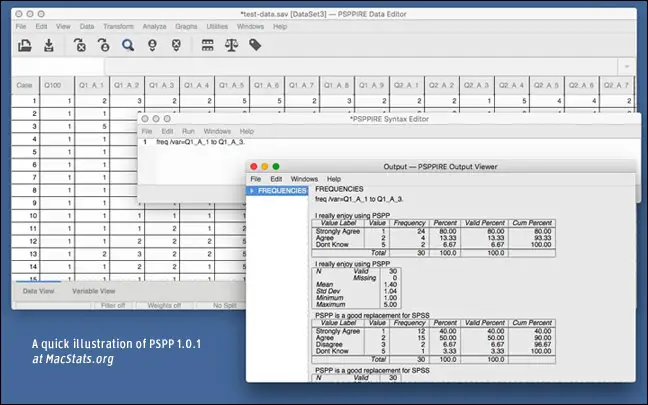
You can copy from the output window—by clicking on the left-hand table of contents, not the main pane. The output window yields plain-text, delimited by spaces and pipes. There’s no way to clear anything from the output window.
Regression does not allow for multiple step entry or forward, backward, or stepwise models.
Our getting-started guide for SPSS is also helpful for getting started with PSPP.
The program is impressive and includes graphing. A great deal of work has gone into the analyses themselves, and the routines the program does run are well fleshed out. The user interface is awkward, but it’s fast.
It builds easily from source via Homebrew (to upgrade Brew installations, try just brew upgrade from terminal; it should upgrade everything on your consent, including PSPP); it is also available as a MacPorts formula. Get the GUI version of the program from the command line by typing psppire.
Bugs and problems.
- PSPP can't find .sav files unless you specify “all files.” It’s a bug.
- Recent Files only works now and then and only if you specify “all files.”
- Some commands are not available in abbreviated form.
- PSPP doesn’t seem to get updated often.
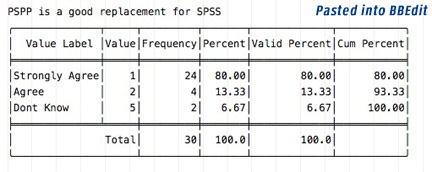
Until SPSS wised up, you could use PSPP to open SPV files with the original formatting. This stopped working with SPSS 28 and got worse with SPSS 29. Even SPSS 28 can’t read many SPSS 29 output files! Other than annoying stats faculty, it’s hard to see why these changes were made, but it’s yet another good reason to ditch SPSS itself.
JASP: making R more accessible
Listing updated: 8/25/2025
Quite rapidly developed; at 0.95 at last glance
1.4 GB download, 2.2GB on disk!
JASP, created by people at the University of Amsterdam, is fast and easy to use. It has a Mac-native open/save dialogue box (after you click Browse in their menu), and supports value and variable labels and longer description fields. It imports from SPSS and Stata, along with spreadsheets.
JASP feels as native as SPSS but calculations and screen drawing are far faster in JASP. Its extensive Bayesian statistics capabilities may confuse new people. Stepwise, forward, backward, and enter regression are all supported, an almost unique feature.
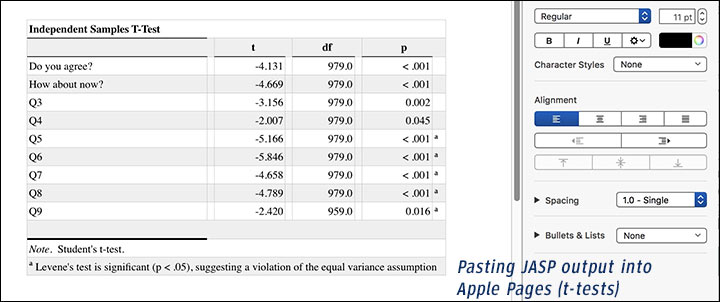
You can only assign value labels variable by variable, without syntax. Variable labels are not consistently shown in output. Computing new variables is relatively easy now, but if you really want to make that (or recoding) easier, or if you want to figure out a way to add variable or value labels more easily, you can unzip the jasp file, then use sqlite (or phpLiteAdmin*) to make changes or move columns into a spreadsheet such as Libre/Open Office Calc or Excel. Doing the following from Terminal will provide a pipe-separated text file:
unzip yourfile.jasp sqlite3 internal.sqlite "select name,title from columns;" > columns.txt
* See instructions for using a local copy of phpLiteAdmin
As an example of developer responsiveness, it took around two months for developers to confirm and resolve issues with large file handling, adding multithreading to the process and fixing bugs (which were not necessarily their fault)—a fast response given all that they needed to do.
The interface for recoding data is arcane, but it’s possible and fast to synchronize with a spreadsheet program like Excel, change the data there, and reimport it easily*; and new columns (variables) can be created by inserting a blank column, then copy-pasting. That won’t move labels and custom missing values over, though. (Missing values can be defined program-wide or by variable, quite easily.)
* In testing we had two issues which were both user error—first, we’d defined the native program as Excel but used imported SPSS files, so it was trying to open SPSS files in Excel. Second, we had the default program to open SPSS programs wrong on our computer!

When you do t-tests, if equal variances are not present, it prints out a warning, and you must switch to Welch’s t-test (a version of the classic Student’s t-test); it does not apply Welch’s t-test automatically. The format for multiple t-tests is quite neat, though.
t-tests require two-value group variables—you can't pick, say, Dodge vs Chrysler from a list of automotive brands; you have to create a new variable consisting solely of Dodge and Chrysler, which is a nuisance given the new-variable computing interface. Variable lists don't show labels, so variable names have to be chosen carefully.
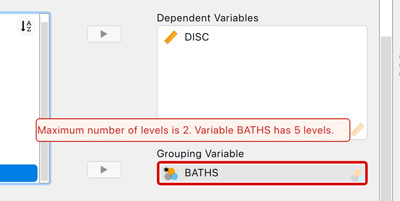
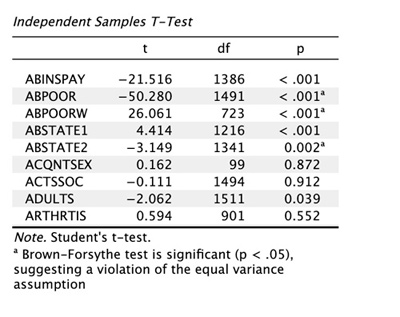
You can set the resolution of charts, so you can copy them at 300 dpi if you want.
JASP’s advantage over Jamovi is that it supports forward, backward, and stepwise regression, while Jamovi only supports "Enter;” JASP has niftier menus and nicer output; an integrated R syntax plugin; and Bayesian statistics up the wazoo. Jamovi does have its own advantages...see below... one of which is not having Bayesian statistics everywhere, if you’re not using them.
There is a great deal of documentation in the newish book Learning Statistics with JASP. There is also a Machine Learning module, predictive statistics, and visual modeling.
In our run-throughs, the numbers were identical to SPSS, PSPP, and Jamovi.
Dive more deeply into JASP (full MacStats review). Also see this video on using JASP to do a t-test and contingency tables when using a grouping variable with nine values... as an alternative to creating a new variable with just two.
Jamovi: also making R more accessible
Listing updated: 9/13/2024; updates are roughly once a month
See the an online “cloud” version
Signed by Apple
378MB download, 800MB in place
Jamovi: A free, open source package, built atop R (Thanks, Dr. Kim-Oliver Tietze). Jamovi uses a spreadsheet interface with full graphics, and allows both syntax and menus. You can edit via spreadsheet or internally; and your data, analyses, and options are saved in a single file, so others can reproduce your work. A large number of analyses are easy to find.
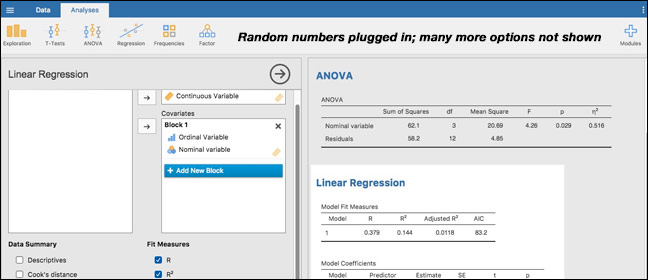
The results are attractive (see above), with menus that will be familiar to any SPSS users and with many options. Copying and pasting output is cleverly done; right-click on a section of output, and you can paste it into Word as a nicely formatted table. Paste into BBEdit, and it will be plain-text, formatted with spaces. There are three built in plot themes.
The online (cloud) version is responsive and free.
Syntax mode shows the R syntax for each menu command, helping you to learn it or to make scripts to reproduce the same actions over and over, ... except for importing data. Data can be imported in numerous ways, including SPSS, SAS, and Stata files. It supports variable labels but not value labels at all. In the past, not checked recently, export from Jamovi to SPSS resulted in errors on some data files as the number of characters in some fields was not correctly marked.
Shortcomings. Jamovi is very fast, but (like PSPP) doesn’t fully use the Mac interface; pretty much everything is instant, while on SPSS it takes a long time for windows to form and disappear. If you click on "Browse" in the file open/close menu, you get access to the native file selection system.
Jamovi’s menus are kept within its own window instead of at the top of the screen, and the open/save dialogue box is quite different, though it does show shortcuts for the documents, downloads, desktop, and home folders, and you can click Browse to get the standard interface.
Variable names have to be cleaned before importing data, because the variable lists work in alphabetical order and don't show labels.
For ideological reasons, you only get Enter for linear regression. You can however do multiple blocks which is at least better than PSPP if not up to JASP. Regression allows easy entry of factors and weights.
If you do a student’s t-test on groups with different variances, it prints a warning rather than using the alternate formula; at this point you must to switch to Welch’s test (it would be nice if descriptives were standard and if it switched automatically to Welch’s). t-tests require two-value variables (you can't pick, say, Dodge vs Chrysler from a list of automotive brands; you have to create a new variable consisting solely of Dodge and Chrysler), which is a nuisance, especially given the painful interface for recoding. This is the same as in JASP.
Other issues include no support for date or time variables; and no ability to direct output to new variables. You can’t copy and paste from BBedit into Jamovi, but must use its clunky though powerful data transformation system. The program is almost quite large on disk, due to the integrated software — R, Electron, Mantle, Python, and ReactiveCoca.
Other notes. Developer Jonathon Love pointed us to the Jamovi library of extras. A well-illustrated Jamovi blog post goes over its graphics. In our run-throughs, the numbers were identical to SPSS, PSPP, and JASP.
Dive more deeply into Jamovi (full MacStats review).
Other free general statistics software
Past 5 (PAleontological STatistics): an absurdly wide-ranging, easy to use package
Listing updated: January 2025 (last software update, December 2024)
Signed by Apple (App store version) • The University of Oslo
“Past is free software for scientific data analysis, with functions for data manipulation, plotting, univariate and multivariate statistics, ecological analysis, time series and spatial analysis, morphometrics and stratigraphy.” That said, Dennis Helsel wrote, “While its name shows its origin (Paleontology), it is a full-fledged stat package which includes multivariate and permutation tests, with a nice interface.” There is good support for geographical and map-based statistics.
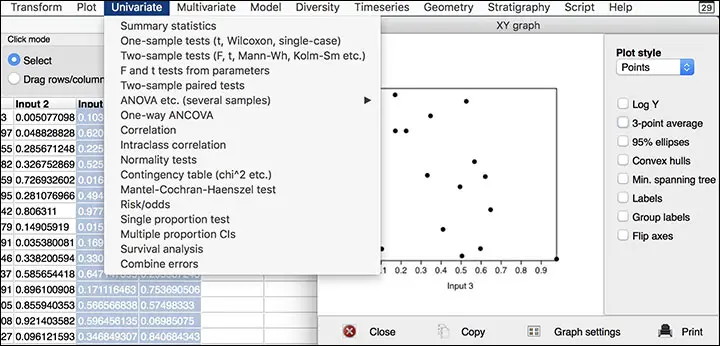
When Dennis says “full-fledged,” he isn’t kidding — the range of this software is stunning. Yet, the download is a mere 10 MB — far, far, far less than many others. What’s more, every new version brings a wide range of new features—even 0.0x versions. Summary statistics came in a fraction of a second on a laptop. Our survey file never caused more than a slight pause.
Downsides. Import formats are limited and exclude SPSS, Stata, and Excel files (checked with Past 5); some esoteric formats are accepted, though, and you can copy and paste from Excel (with caution). There are no value labels, but there are variable labels (click Column Attributes and you can enter variable names) and there is scripting.
You can transform data but without the flexibility of some other software; you cannot set missing values. Transformations tend to the complex, leaving out the simple. The "select data and then operate on it” format is clunky; choose data groups instead of columns. There is no way to do independent-sample t-tests by having one variable define groups; you need to have each group in a different column, and only select the data you want to analyze.
Overall, Past is excellent for some of its features but people who don’t need its unique properties are better off with the others listed here.
Dive more deeply into PAST (full MacStats review).
SageMath
Listing updated: 10/25/2024 • Size: 3.5 GB
SageMath is general math software, with the ability to do statistics. It can be used from the command line or a web browser. You can install it onto a server if you want, and create embedded graphics, typset-style math expressions, and more; it also includes sharing. SageMath was built atop NumPy, SciPy, matplotlib, Sympy, Maxima, GAP, FLINT, and R.
R and various R wrappers
Geographic resources
These listings are not updated often.
- GRASS GIS is free open source software which is frequently updated. Our last look was in November 2024. Michael Barton wrote that GRASS is used for geographic resources data management, image processing, graphics production, spatial modelling, and visualization of many types of data. It was started by the Army for land management and environmental planning and is now used in many areas of research. It uses an SQL-based DBMS. This is an extensive program.
- Quantum GIS is a less powerful but easy to use GIS package with strong organizational support and which allows numerous vector, raster, and database formats and functions. Last viewed October 2024.
- Generic Mapping Tools, or GMT, is an open source collection of tools for geographic and Cartesian data sets (including filtering, trend fitting, gridding, projecting, etc.) and creating images from x-y plots via contour maps to artificially illuminated surfaces and 3-D perspective views. A MATLAB extension is available.
Also see
- Graphing and visualization software (including those with statistics)
- Commercial software
- Dead software
- Gene Shackman’s site devoted to free statistics software
Sponsored by Toolpack Consulting • Related Videos
Copyright © 2005-2025 Zatz LLC. All rights reserved. Created in 1996 by Dr. Joel West; maintained since 2005 by Dr. David Zatz. Contact us. Terms/Privacy. Books by the MacStats maintainer

