SAS JMP 10 for the Macintosh
JMP started out many years ago as John’s Macintosh Project, bringing visual exploratory statistics to the microcomputer. The program was puzzling; it replaced the Mac desktop with a program desktop, meant to bring a new user interface to statistics, along with the kind of three-dimensional exploratory graphing most people had only dreamt of.
Today, SAS-JMP 10 has a more conventional interface, but it is still advanced and designed for exploratory research. That is not to say it will not do most of what statistical researchers do — you can have a proper pre-determined research plan, and carry it out easily with JMP. By the same token, though, you can “play with your data” easily, with numerous shortcuts to make quick changes to the output or statistics.
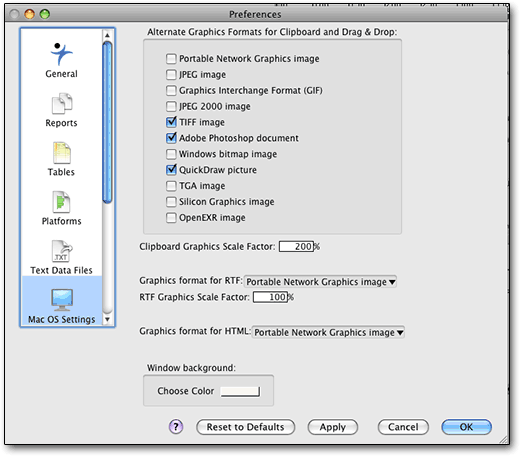
The writers have kept it Mac-friendly, to the point of having Mac-only preferences. Performance in our initial tests was blindingly fast, with instant response times, and no hint that this program is published by a company that only makes a single Mac-compatible product. It was, to say the least, amazing.
We even wrote, “There is no point in comparing JMP with PASW 18 (SPSS) in terms of speed; they are in different classes. Think about a Dodge Viper and a Toyota Yaris automatic and you may get the picture.”
Try to open a spreadsheet with four variables and 30,000 15-digit entries, and while SPSS PASW is busily digesting the idea, JMP has already opened it and displayed descriptive statistics... in an easily copied spreadsheet. Opening a small survey with 50 variables and a couple of hundred responses provides immediate gratification; scripts and search/replace operations are practically instant, too.
The problem is, every time I try to use JMP, I end up frustrated. It has an insane amount of possibility, and speeds along, but some of the basics are just not well implemented. Try using it to make a simple pie chart; it has numerous options, hidden away often in un-obvious places, making it very difficult to do simple things like changing the size and format of the value labels. If you can, try the software out before paying for it, because there are unexpected limitations along with the prolific possibilities.
New to JMP 10
Our review of JMP 8 goes into the workings of JMP more deeply, but these are the changes for JMP 10:
- Analysis is faster, especially with large data sets. That said, opening one large survey set (saved in SPSS format) caused JMP to freeze.
- There are more options for drag-and-drop graph-building, analyzing quality and reliability data, designing experiments, interactively comparing models, and creating customized applications.
- Graphing:
- Graph preference pane includes a preview that lets you visualize how custom-graphing parameters will look in reports.
- 300 DPI graphical output options are available.
- User interface improvements make more changes available directly from the Graph Builder window.
- New elements are available: Line of Fit (regression line), Density Ellipse, Violin Plot, Pie Chart, Shaded Area, Heatmap, Treemap, Caption Box, Function.
- Multiple nested categorical X variables, resulting in nested X axes.
- Map shapes maintain aspect ratio and support Asian world map view.
- Points and Map regions can be colored by size.
- Analyze command directly launches Fit Model.
- Improved performance allows processing of even large tables, with millions of records, in a few seconds.
- Graph Builder iPad app.
- In Bubble Plot, Geographic map data is retained in output when exporting to Flash (SWF); Bubble Plot now supports color themes and includes new shapes and the addition of arrows.
- Data:
- Use Column Switcher to swap out a column within a report, allowing you to interchange and reconstitute the analysis with the new column.
- Local Data Filter is a contextual data filter embedded within a report, localized so it doesn't affect the states of other reports or data tables.
- Analysis:
- Ability to compare two data tables, highlighting differences
- New Fit Curve personality fits nonlinear data to a number of models without needing to pre-impute a formula or values. Nonlinear also includes popular bioassay and pharmacokinetic models for data analysis; and tests multiple model estimates, parallelism and comparison of fits.
- Partial least squares improved with refined graphs and reports; Study Distance, T-Square, Diagnostics, and Variable Importance plots; and now allows variable clustering, creates representative variables for groups of closely related variables.
- JMP® Scripting Language:
- New unified scripting index includes a search function, log and sample scripts.
- JSL debugger includes step-in, step-out, pause and break functions.
- Drag-and-drop support in the Script Editor.
- Split pane for embedded log.
- Design of Experiments (DOE): numerous updates to increase power and flexibility
- Control Chart Builder: Build control charts interactively through drag-and-drop process. Intelligent control chart building based on what chart you want to see. Nest categories on the fly or append and replace data for exploration of other natural groups. Use for initial problem solving in process data to visualize where problems are.
- Measurement Systems Analysis:
- Supports Wheeler's EMP approach.
- Assess variation in your measurement systems and gauges.
- Study parallelism, bias, variance components.
- Use the Profiler to study your system, perform trade-off analysis and optimize number of measurements for cost savings.
- Supports Wheeler's EMP approach.
- Reliability Growth
- Use Crow-AMSAA analysis of repairable systems.
Analyze mean time between failure (MTBF) and cumulative failure counts for systems with multiple stages.
Use piecewise change-point detection to find a time point where reliability model shifts. - Reliability Forecasting
- Use historical warranty repair costs to create warranty forecasts.
Interactively and visually explore combinations of service terms and production volumes to see their impact on forecasted repairs. - Use the Reliability Forecast to analyze warranty return data to create reserve forecasts. Perform what-if analyses adjusting production volume, forecast length, and contract terms.
Life Distribution - Weibull with latent causes, as well as mixtures of several types.
- Mean remaining life.
- Use Crow-AMSAA analysis of repairable systems.
- Additional:
- Support for SAS 9.3 and MINITAB 16 files; and improvements to Excel interface.
- Import SPSS files with values labeled and missing value codes intact.
- Support for MacOS Lion.
- New add-in builder interface simplifies the process of creating a JMP add-in.
- Create instant applications for custom reporting by dragging and dropping output from platforms.
- Visually design custom applications by positioning objects and filling in action handler scripts.
- Share applications, which can be tailored to run customized analytics
Sponsored by Toolpack Consulting • Related Videos
Copyright © 2005-2025 Zatz LLC. All rights reserved. Created in 1996 by Dr. Joel West; maintained since 2005 by Dr. David Zatz. Contact us. Terms/Privacy. Books by the MacStats maintainer

